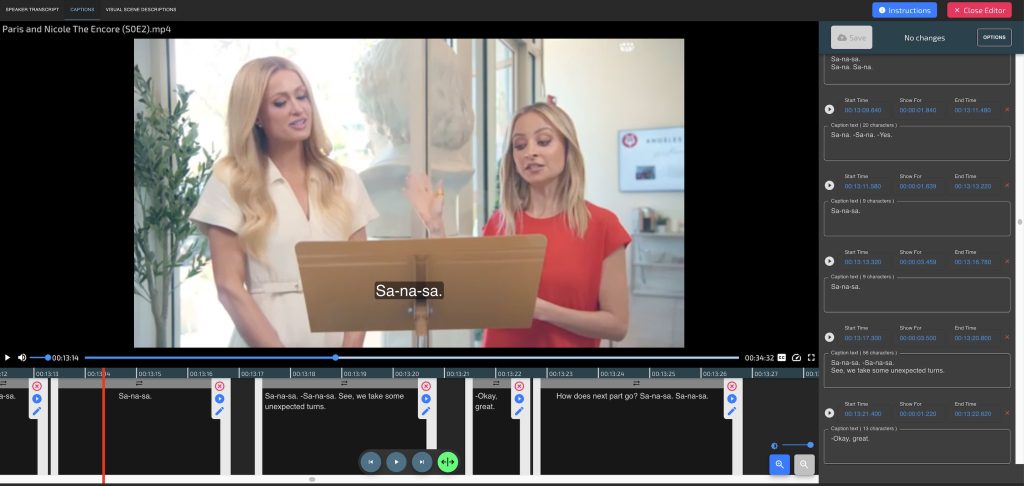
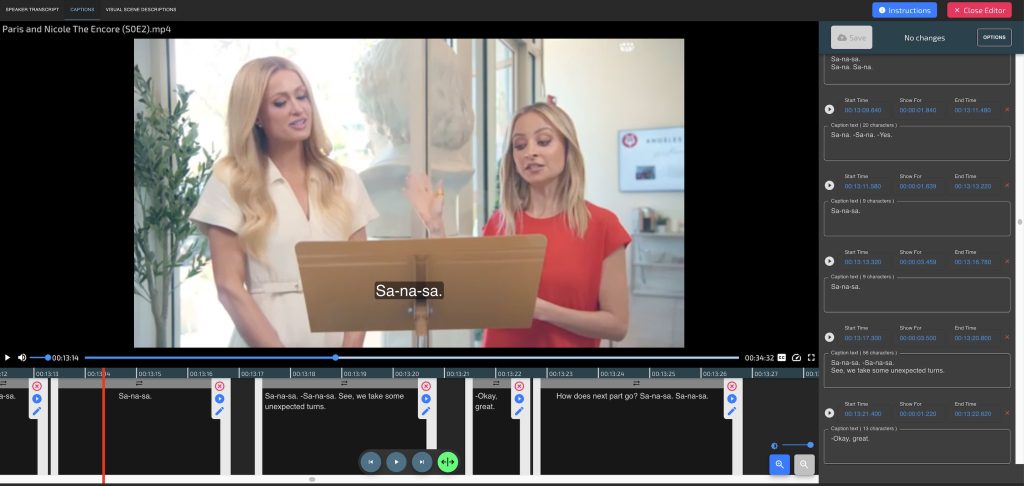
There is a tool that will absolutely assist you with the question in the title. AI can now transform speech, visuals, objects, emotions, people and content styles into rich textual transcripts, accessible captions and audiovisual metadata for content management.
AI Takes Over the Mundane Work
With your ever-vigilant, never-tiring AI helper you will automate a large part of those tasks where you need to watch any piece of video and describe the content as text. Transcribing, visual scene logging, summarizing and extracting keywords can be generated by the audio-visual AI.
Instead of doing it all manually from zero, you will mostly review the automatically generated AI results by glancing over them, make maybe small modifications and then call it a day – and concentrate on the actually interesting parts of your media production work.
Transcribe Pro Vision Max by Valossa is the most comprehensive multipurpose tool in the market to accomplish all of the above, because it combines world-leading audiovisual AI logic with a peerless user experience.
Video Annotation – It Understands What’s Happening Inside the Video Scenes!
It’s not just a list of separate items such as “dog, people, plates, Christmas tree”; instead, it is a vivid, thoughtful video scene breakdown emphasizing the relevant details and mentioning, with accurate time coded transcription, the general setting and mood in the scene.
Valossa Transcribe Pro™ at Valossa Portal lets you edit, export and translate AI generated high quality transcripts, captions and video scene descriptions down to the most minute detail. Here’s an example how our AI generates the output of visual scene descriptions:


With detailed visual scene logging tools you will easily add specific details, tweak a few sentences here and there, and soon – much sooner than you would with the old unassisted way of working – you experience that warm and fuzzy feeling of knowing that the video-to-text description is done and completed. Valossa AI did most of the heavy lifting on your behalf. Export the polished results as Avid TXT or plain SRT for example, and move on with your post-production workflow.
Speech To Text: Finally High Quality Transcriptions and Captions from AI!
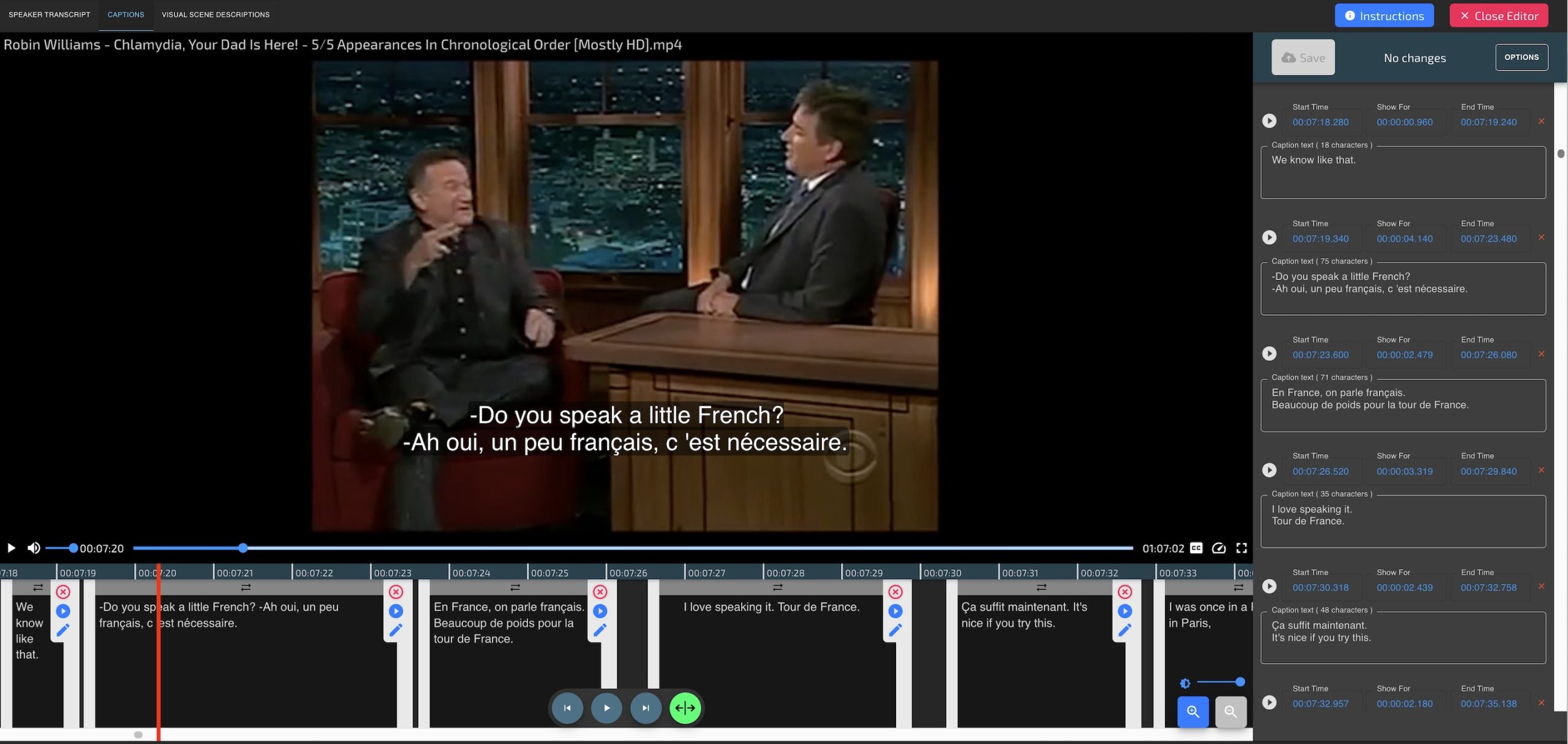
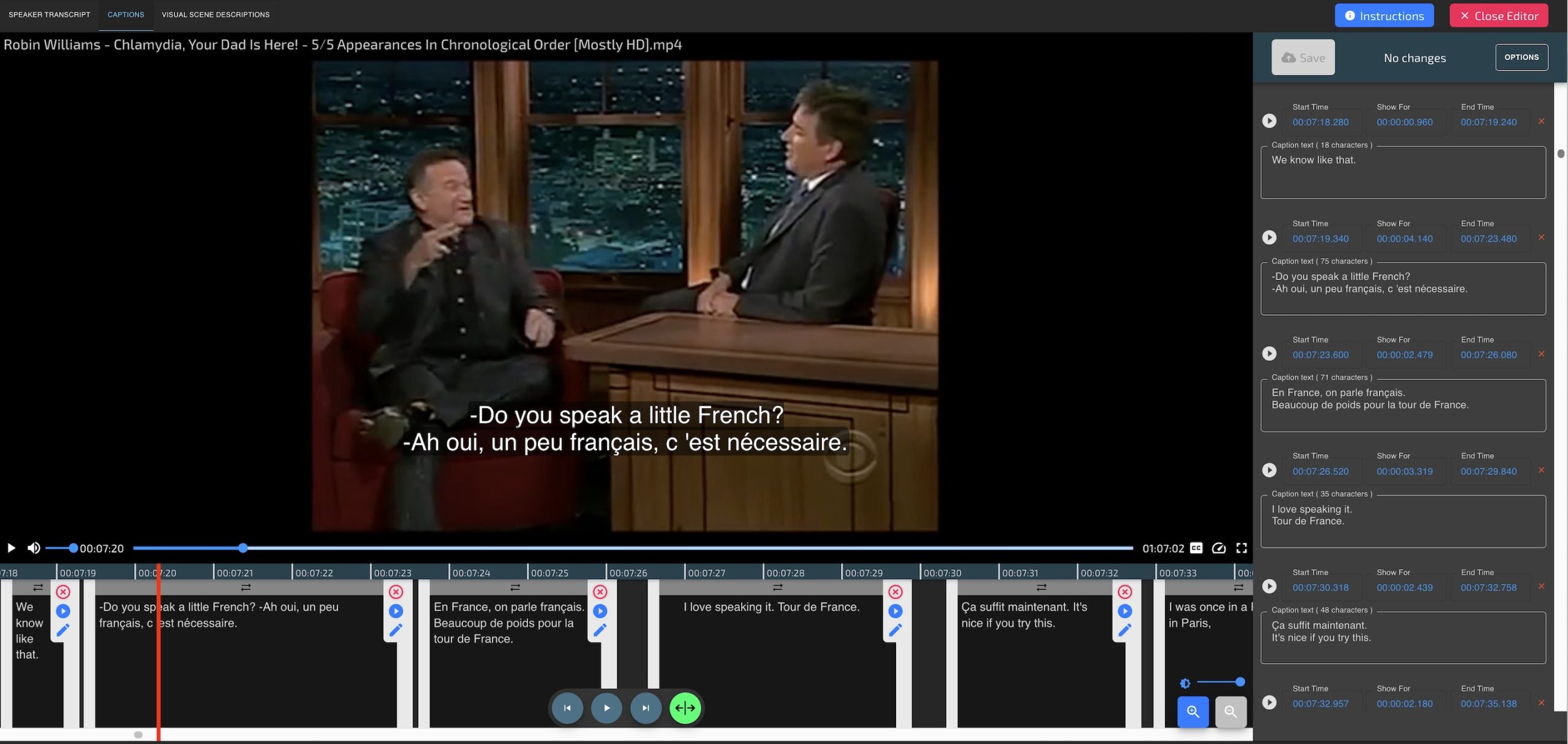
Visual scene logging is the great new feature we have, but speech to text is equally important. That’s why Valossa AI has also meticulously perfected hiqh quality speaker-based transcribing automation, and produces speaker diarized segments of speech, even with challenging audio tracks where there are multiple speakers and background music. Valossa AI can even transcribe singing!
Speaker transcripts are associated with high quality and accessible captions that are generated automatically from the time coded speech transcripts. The pacing and number of words per shown segment have been perfected for both widescreen and portrait formats. Or you can use your own parameters based on your needs. Speaker changes are indicated with hyphens when two speakers are shown in a single subtitle segment. This makes AI generated captions more readable, and proper pacing of text segments ensures your viewers don’t need to roll their eyes over half-baked captions, like seen on e.g. Youtube service.
As a bonus, AI generates a short summary of your transcript and lists all appearing names, keywords and topics so you can incorporate detailed metadata to your video publishing.
Get Rid of the Boring Work – Focus on Creativity
To be precise, when we said you are editing an episode, we meant that you are probably editing it under pressure and with time constraints. When the pressure evaporates, you suddenly notice that you have more time available for rough cutting, finding interesting segments and making sure your final cut will be the best manifestation of your target manuscript.
We trust you will find how AI really helps transforming videos to text and metadata, ad creates useful transcripts, captions and scene breakdowns. It lets you get rid of the boring work forever, and delivers you into happier and more creative state of working.
Valossa Transcribe Pro Vision MAX lets you focus on creativity. Why not give it a try?